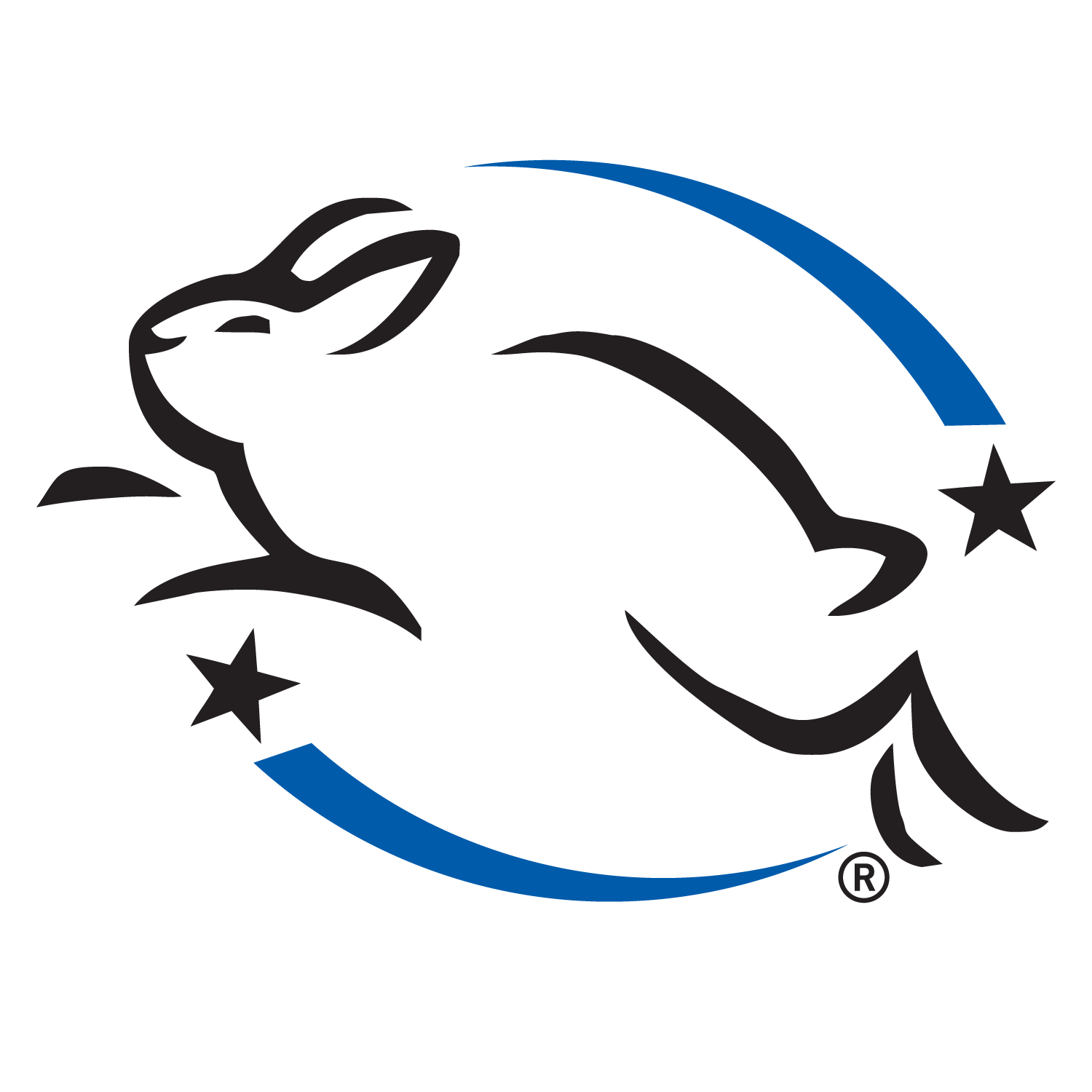Manage Gift of Revel 2020 Subscription
How to update your Gift of Revel shipping information:
1 - Login to your Gift of Revel Subscription account (see login link below) *Note - check email from RevelNail for your default password
Click to Login - Update Your GOR Address
2 - Once logged in, select "MY GIFT OF REVEL ADDRESS" from menu list/bar
3 - Click blue "Edit" button under "My Address" section
4 - Update shipping address under "Edit My Address" and click green "Save Address" button
5 - Select "Logout" from menu list/bar
**See FAQ's for additional help
Frequently Asked Questions
What is the difference between my RevelNail account and this new GOR Subscription account?
The GOR Subscription account is a new account that is different and separate from your existing RevelNail account. The GOR Subscription account is only used to manage shipping information (ie. name & address) for your monthly Gift of Revel order. Your RevelNail account is still used for everything else.
What is the default password for my GOR Subscription account?
Check your recent email from RevelNail titled "Your RevelNail Subscription - Gift of Revel 2020 - Shipping Address Confirmation" for the default password.
Can I change the default password for my GOR Subscription account to be the same as my RevelNail account?
Yes. While logged in to your GOR Subscription account, select "MY GIFT OF REVEL ADDRESS" from menu bar. In "My Address" section, under "Gift of Revel Shipping Address", click blue "Edit" button. You will then see a link under "Account Login" to "Reset Password".